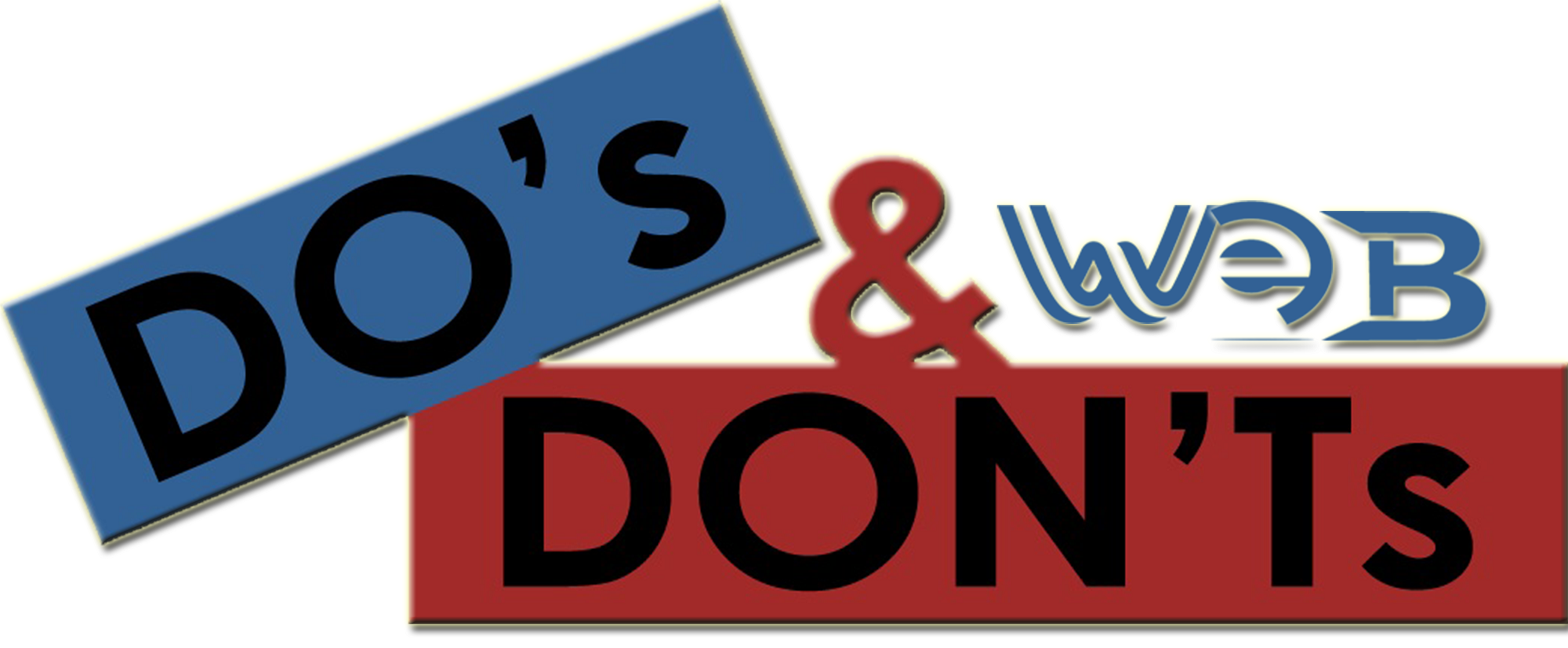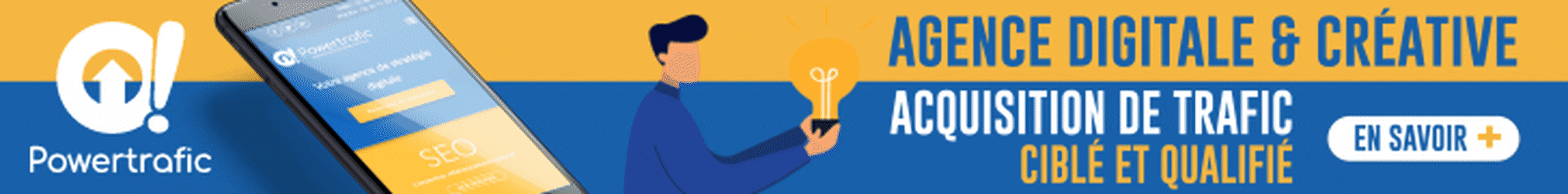Artificial intelligence has offered many benefits to humans, including increased productivity and cost-effectiveness. Such useful AI tools include document and document and language translation using AI, which help translate documents from one language to another—for instance, legal document language translation, emails, and news articles.
You may face challenges choosing which language translation tool to use for your business or personal use. This guide will highlight the benefits of these tools and give you a list of the top five language translation apps and APIs.
Benefits of Using AI to Translate Documents and Languages
Here are some significant benefits of using artificial intelligence to translate documents and languages.
1. Cost-efficiency
AI-powered language translation significantly reduces the cost of translation. Human translation can be costly, especially when it’s a multilingual document. Using artificial intelligence language translation will cut the cost of employing human translators, reducing operational costs.
2. Better Accuracy and Speed
Good language translation services can provide accurate transcriptions that require little editing. They won’t miss relevant information or make errors humans are fond of making. AI also offers excellent speed that human translators can’t match. It saves work time without sacrificing quality. Hence, it’s an invaluable tool for businesses trying to increase productivity.
3. Increased Scalability
AI language translation apps can adapt to the growing nature of any business. As a business growing and expanding, you need a solution that can seamlessly scale at the same pace as your organisation. AI can handle your growing document translation needs, ensuring you grow without incurring more translation costs.
4. Improved Efficiency and Effectiveness
Language translation services help to enhance a business’s efficiency and effectiveness. This tool reduces workload, speeds up conversion rates, and ensures good translation accuracy. This facilitates better performance by allowing you to focus on other essential aspects of the business.
5. Customizability
Some AI translation APIs and apps support customisation according to the specific industry or organisation. Customised service helps you get a tailored translation of your documents by incorporating industry-specific jargon. The AI learns overtime to give the best results for each use case, allowing businesses to infuse their brand voice into their work.
5 Best AI Translation Software for Documents and Languages
Here are five of the best apps for document and language translation using AI for professional language translation.
1. iFLYTEK
iFLYTEK language translation service is a top-performing AI tool providing high-quality translation from one language to another. You can convert the Chinese language to English translation and vice versa. It also supports several other languages, including Japanese, Arabian, Korean, Thai, Russian, Hindi, and Vietnamese.
iFlytek is an open-source platform that offers an easy-to-use API for document translation. One unique feature is its ability to fit various scenarios and understand industry-related jargon to provide a tailored translation service.
2. Google Translate
Google offers this language translation service as one of the most recognised ones. It can translate documents in over 100 languages and uses neutral machine translation to ensure it presents high-quality results.
You can copy and paste the text, upload documents or website URLs, and get results within seconds. Google Translate supports various file formats, including PDFs, MS Word, doc, and text, making it a versatile tool for individuals, businesses, and organisations.
3. DeepL
DeepL is a notable AI language translation tool that prioritises quality over quantity, providing high accuracy in translations. This AI tool can also understand complex sentences and idiomatic expressions. DeepL is user-friendly and accessible from the browser extension, API, or app, making it widely applicable.
Although it offers top-tier results, it only supports 31 languages, limiting the number of languages you can translate into. However, it remains one of the best language translation apps that achieves near-human accuracy.
4. Smartcat
Smartcat is a language translation management platform that offers a wide range of tools. It supports Microsoft Office docs, HTML, Adobe InDesign files, and other traditional file formats. All you need to do is go to smart.com, upload your file, and select your language of choice.
This language translation software is versatile, integrating AI and human translation. Through Smartcat’s cloud-based platform, translation agencies and individuals can work on projects and communicate easily with clients.
5. SYSTRAN
SYSTRAN is another top software for document and language translation using AI for individuals and businesses based on neural network technology. The platform supports multiple document formats, including text, PDFs, and websites, ensuring inclusivity.
It also boasts of high accuracy in translating documents. It can handle complex terms and industry-specific jargon for a tailored result. SYSTRAN also offers customisation features to help businesses redesign translation models to fit their needs.
How to Use iFLYTEK Open AI for Document and Language Translation
Businesses and developers can follow these steps to use iFLYTEK AI for document and language translation:
Step 1:
Go to iFLYTEK’s official website and sign up or sign in to the account if you already have one.
Step 2:
Navigate to AI Capabilities and click on Language Translation.
Step 3:
Choose a package. iFLYTEK offers five price packages. It includes a free package, a virtual private cloud (customisable), and business packages A, B, and C.
Step 4:
Choose the document’s language and the language you want to translate. iFLYTEK supports several languages, including English, Chinese, Korean, and Japanese.
Step 5:
Upload the document you want to translate. iFLYTEK supports various file formats, including doc, PDF, and docx.
Step 6:
Initiate the language translation process by clicking the prompt. iFLYTEK AI will process and translate the document into the desired language. You must wait for the conversion to complete. This may take some time.
Step 7:
Review to try to find errors or see if there are inaccuracy issues. Download or save the translation.
Conclusion
Document and language translation using AI enables individuals and businesses to translate documents from one language to another. These AI apps and APIs provide a faster, more efficient, effective, and cost-effective way to perform word translation in all languages. The best AI language translation technologies are iFLYTEK, Smartcat, SYSTRAN, Google Translate, and DeepL.
However, we recommend this language translation API from iFLYTEK which provides high accuracy in Chinese language translation and other languages. We have also outlined the steps to follow when using iFLYTEK to guide your translation journey.