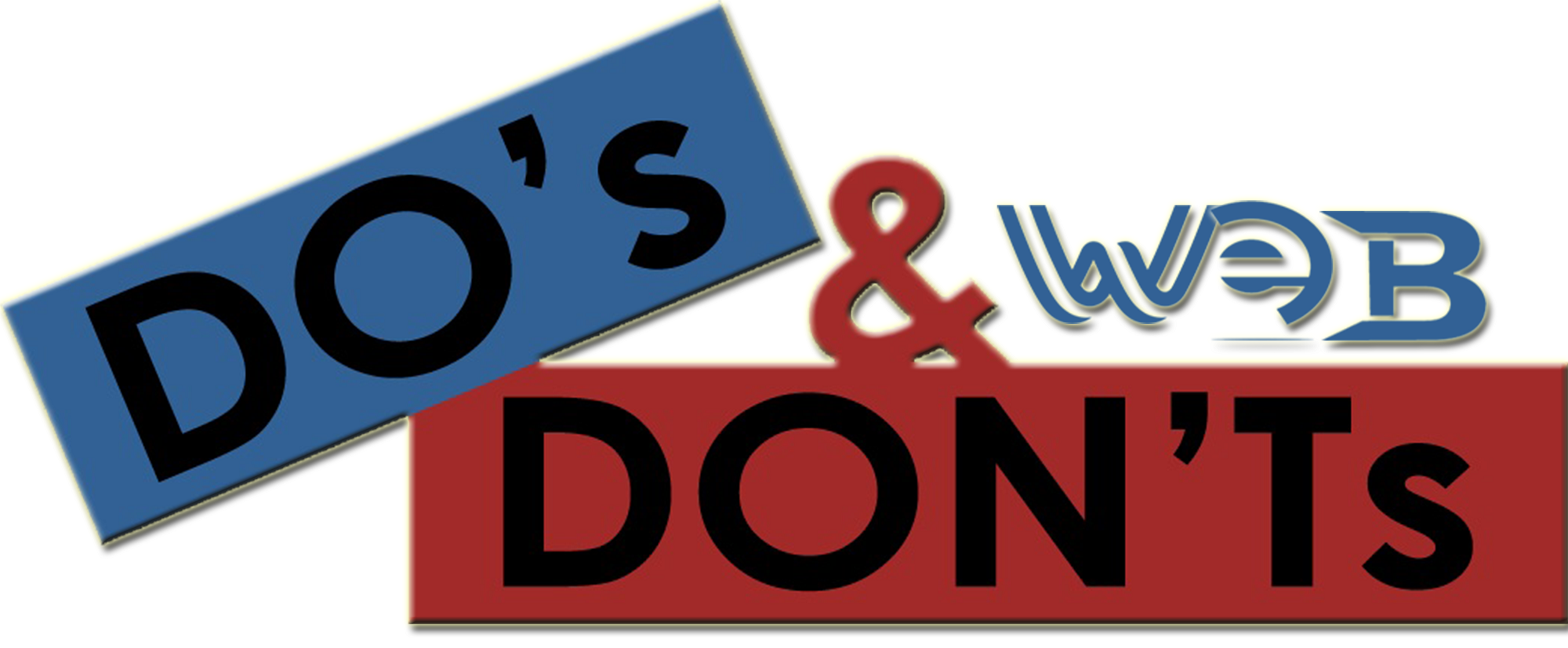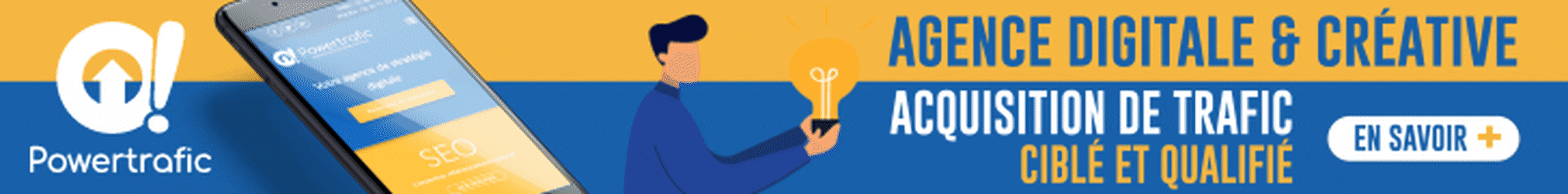Refurbished laptops can be a fantastic way to save money while still getting a high-quality, reliable device. However, purchasing a refurbished laptop can be tricky if you’re not familiar with what to look for. Many buyers make mistakes when choosing refurbished laptops, which can lead to unexpected problems, such as poor performance, short lifespan, or financial loss.
In this blog, we’ll highlight the top mistakes you should avoid when buying a Refurbished Laptop, helping you make a smart, cost-effective purchase.
1. Not Researching the Seller
One of the most critical factors in buying a refurbished laptop is choosing a reputable seller. Many buyers overlook the importance of researching where the laptop comes from, which can lead to purchasing a laptop from an unreliable source.
Mistake to avoid: Buying from unknown or unreliable sellers who don’t have a track record or positive customer reviews.
How to avoid it: Always buy from trusted sellers, such as the official manufacturer refurbished outlets (e.g., Dell Outlet, HP Store, or Apple Certified Refurbished), or reputable third-party refurbishers with solid reviews and return policies. A reliable refurbisher will typically offer warranties and a return policy, ensuring that you’re covered in case there are issues with the laptop.
2. Ignoring Warranty and Return Policy
Refurbished laptops are typically sold at a lower price than new ones, but they may not come with the same level of protection. One of the biggest mistakes buyers make is overlooking the warranty and return policy, which can leave you unprotected if the laptop has issues.
Mistake to avoid: Failing to check the warranty and return policy before purchasing.
How to avoid it: Look for refurbished laptops that come with a minimum 6-month to 1-year warranty. This provides you with peace of mind, knowing that if something goes wrong with the laptop, you’ll be able to get a repair or replacement. Ensure the seller offers a reasonable return policy (at least 7-30 days) in case you need to send the laptop back if it doesn’t meet expectations.
3. Not Checking the Laptop’s Condition Thoroughly
Refurbished laptops have often been used before, and while many undergo a rigorous refurbishment process, it’s still essential to check their physical condition before buying. A laptop with significant wear and tear could affect its functionality and performance.
Mistake to avoid: Not thoroughly inspecting the physical condition of the refurbished laptop.
How to avoid it: Inspect the screen, keyboard, touchpad, and ports to check for any scratches, cracks, or other damage. Test the keyboard to make sure all the keys work and the trackpad responds correctly. Look for any noticeable signs of wear that could indicate a poor-quality refurbishment.
If buying online, ask the seller for detailed photos of the laptop or check the return policy to ensure you can return the product if it doesn’t meet your expectations.
4. Overlooking Battery Health
Battery life is a critical consideration when purchasing any laptop, and refurbished devices are no exception. Many buyers make the mistake of assuming that the battery is in good condition without verifying it. A worn-out battery can lead to frequent charging and significantly reduce the laptop’s portability.
Mistake to avoid: Not checking the battery health of a refurbished laptop.
How to avoid it: Ask the seller for information on the battery’s condition. If possible, request to see the battery cycle count or check the laptop’s battery health using system tools. For Windows laptops, you can generate a battery report by running the command powercfg /batteryreport in Command Prompt. For MacBooks, you can check the battery cycle count in the System Information section.
If the battery is significantly worn out, consider negotiating a battery replacement or adjusting the price accordingly.
5. Not Considering the Laptop’s Specifications and Compatibility
One common mistake is purchasing a refurbished laptop that doesn’t meet your performance requirements or is incompatible with the software you need to run. It’s easy to get caught up in the cost savings and forget to check the specifications that matter for your work or personal needs.
Mistake to avoid: Buying a refurbished laptop without ensuring its specifications align with your needs.
How to avoid it: Consider the tasks you need the laptop for, such as basic office work, gaming, graphic design, or software development. Ensure the laptop has the necessary processor (CPU), memory (RAM), and storage (SSD or HDD) for your requirements. For example:
- For light tasks (email, browsing), a laptop with Intel Core i5 and 8GB RAM is typically sufficient.
- For resource-heavy tasks (gaming, video editing), you might need a Core i7 or i9 processor and 16GB or more RAM.
Also, make sure the laptop is compatible with the operating system and software you use.
6. Not Upgrading or Customizing When Needed
Refurbished laptops offer the opportunity to customize and upgrade key components, such as RAM, storage, or even the battery. Many buyers overlook the potential to upgrade these parts, which can help extend the laptop’s lifespan and enhance performance.
Mistake to avoid: Not considering possible upgrades when purchasing a refurbished laptop.
How to avoid it: Check if the RAM and storage are upgradable. Many refurbished laptops have extra RAM slots or support larger SSDs. Upgrading these components can improve multitasking capabilities and performance for resource-heavy tasks. If your budget allows, you can often upgrade key components after purchase to get even more out of your device.
Final Thoughts
Buying a Refurbished Laptop is a great way to save money while still getting a high-quality, reliable device. However, it’s essential to avoid common mistakes when making your purchase. By researching the seller, checking the laptop’s condition, ensuring warranty coverage, verifying battery health, and considering specifications, you can ensure that your refurbished laptop performs well and provides long-term value.
Taking these precautions will help you make a smart purchase and avoid costly surprises down the road. Whether you’re purchasing for business or personal use, a refurbished laptop can offer great value if you take the time to check the important details before buying.