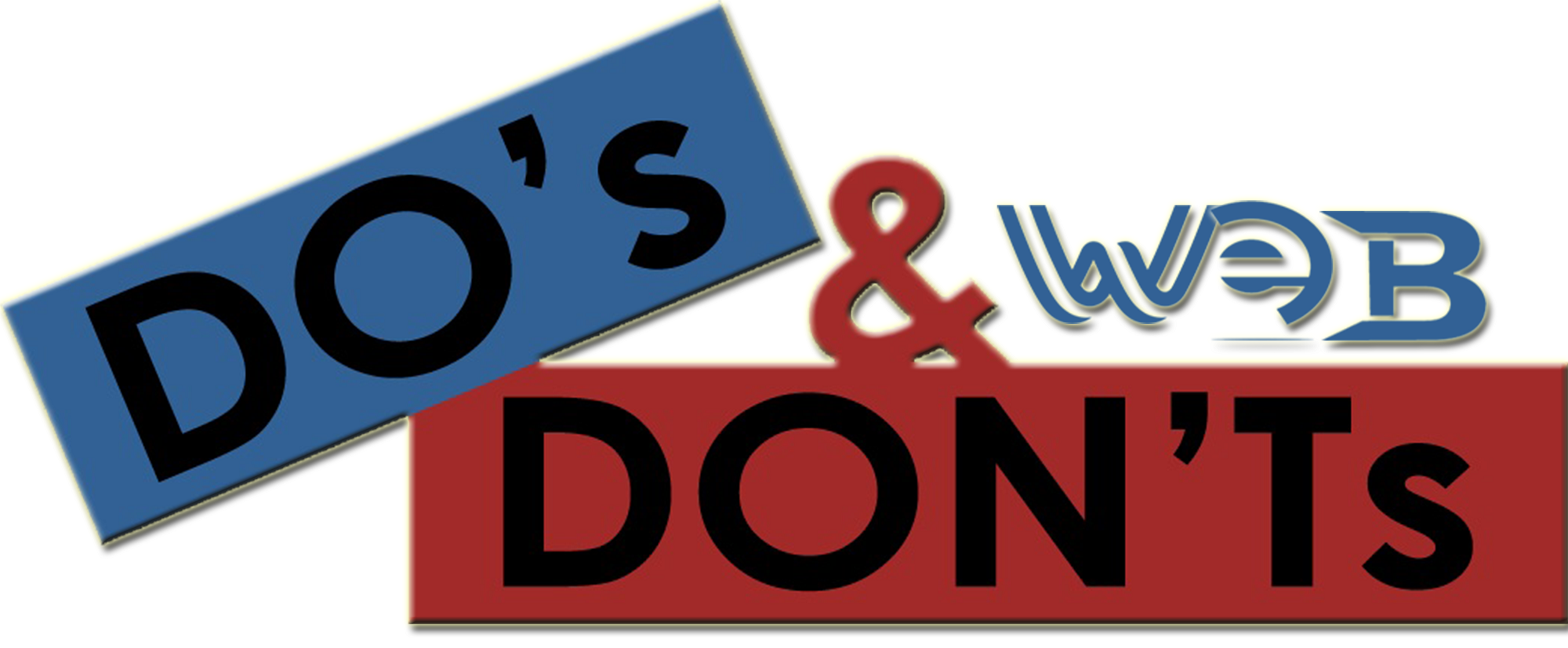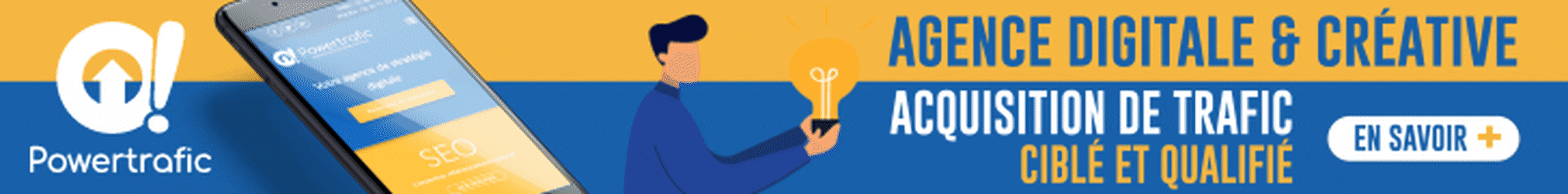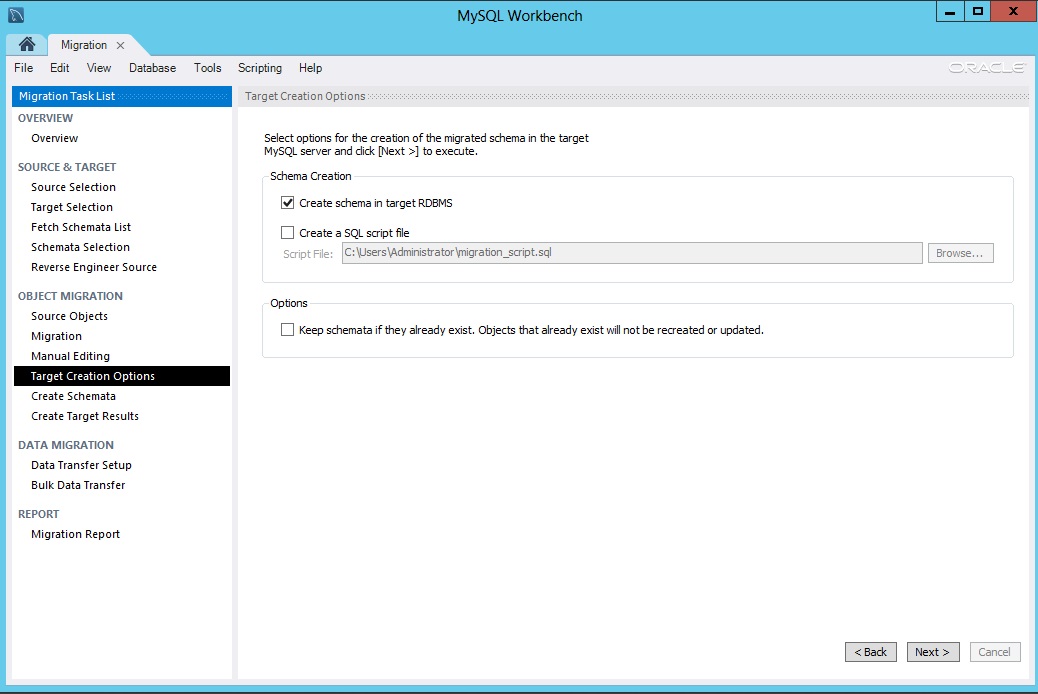The tremendous growth of Open Source software popularity has prompted corporations, government and private agencies including educational institutions to shun huge traditional and expensive desktop-based proprietary databases to much more cost effective systems like MySQL. However, procedure of database migration remains a huge challenge and as a result many organizations are training their staff to reap the benefits moving to alternative database management systems.
This whitepaper provides an insight on how to migrate from traditional database management system to MySQL a smooth affair.
MySQL has been around here for over 20 years with footprints all around the world. Nowadays there are hundreds of millions MySQL installations. In order to meet requirements of growing number of enterprise customers, MySQL vendor has been offering MySQL Enterprise for high-end customers who wanted top-notch software, support, and allied services. For its enterprise customers, MySQL offers enterprise certified software, 24×7 support besides monitoring of every MySQL Servers irrespective of geographic location, regular updates and hot fixes. MySQL world-class service has attracted major IT companies like HP, Dell and Novell to redistribute Enterprise edition of the DBMS to their clients.
For those who want proof of MySQL high quality and capabilities as a corporate scale solution, they can look at massive customer base of the database management system, which include world’s famous companies such as Yahoo, Google, Facebook, Bank of America, Amazon and many more in different industries.
A simple and straightforward approach to database migration process involves the following steps:
- Export the table definitions along with indexes & constraints from source database in form of SQL statements
- Convert SQL statements into that of the destination format and then import to the targeted database
- Export data from the source database into an intermediate storage like comma separated values (CSV) files
- Transform the data as per the destination format and then load it directly to the target database
- Extract the views, stored procedures or functions and triggers from the original database in the form of SQL statements and code
- Convert the statements and code as per the destination format and load to the target database
There is another approach to the same task based on MySQL Migration Toolkit, software pack to automate database migration from PostgreSQL, SQL Server, Azure SQL, Oracle, IBM DB2, MS Access, FoxPro, SQLite to MySQL with just a few clicks. This product provides easy-to-use intuitive interface and converts all database entries such as tables, data, indexes, constraints in the most intelligent way. Users have full control over the migration process since they can customize what MySQL storage engine to use, migrate to MySQL directly or export into the script file and many other parameters.