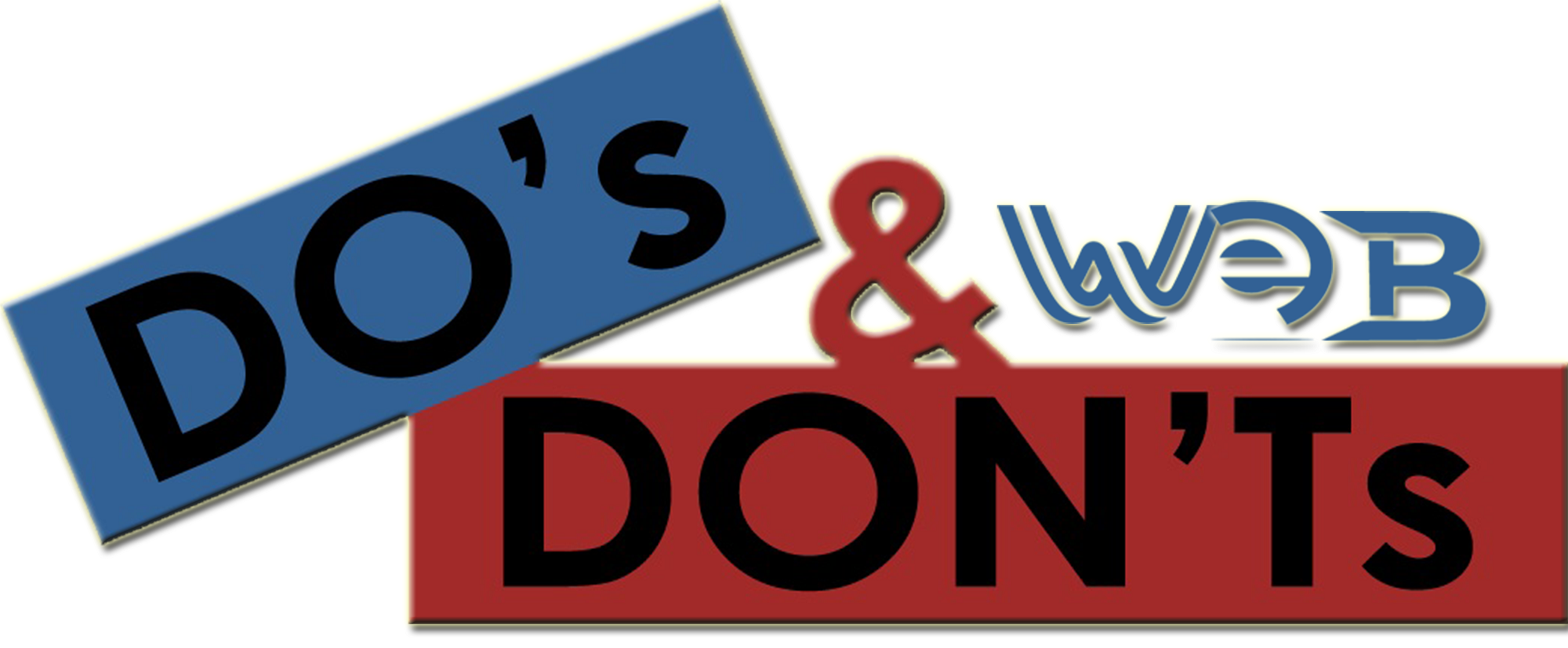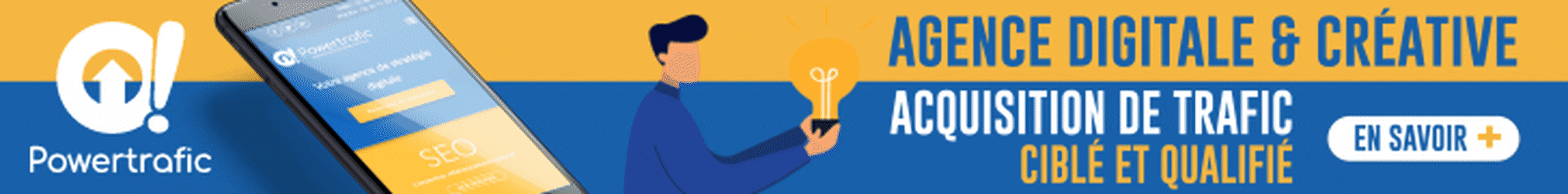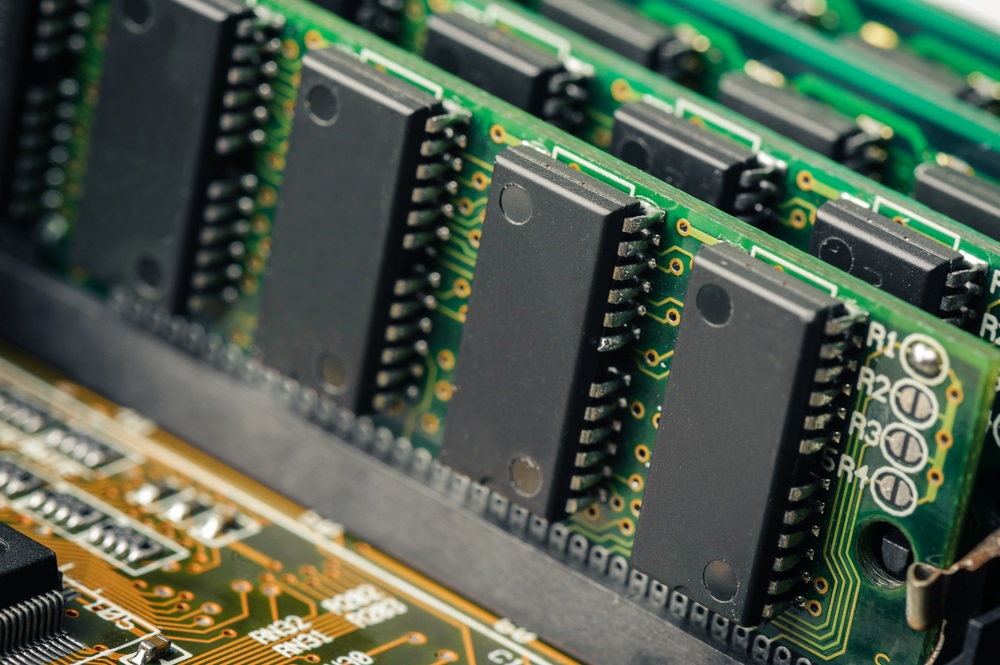In the world of computing, Random Access Memory (RAM) plays a crucial role in ensuring the smooth functioning of applications and processes. While most people are familiar with desktop RAM, the concept of server RAM might be relatively unknown. In this blog, we will delve into the significant differences between server RAM and desktop RAM, exploring how they impact performance, support, memory management, and line-memory. Let’s take a closer look at each aspect.
Looking for Servers?
Visit Server Store and Buy Server Online at affordable prices. Server store is a subsidiary of Comprint Tech Solutions who are a trusted HPE Platinum and Dell Premier partner. Buy Dell and HPE Servers at best price.
1. Difference between their resources:
The primary disparity between server RAM and desktop RAM lies in the resources they offer. Desktop computers typically have limited RAM capacities when compared to servers. Desktops are designed for individual users and casual computing tasks like web browsing, office applications, and multimedia consumption. As a result, desktop RAM capacities generally range from 4GB to 32GB, with some high-end gaming systems reaching up to 64GB.
On the other hand, servers serve multiple users simultaneously, handle extensive workloads, and run complex applications, databases, and virtualization environments. To meet these demands, server motherboards are equipped with more RAM slots and support higher capacity RAM modules. Servers can be configured with much larger RAM capacities, commonly starting from 32GB and going up to hundreds of gigabytes, or even terabytes for enterprise-level systems.
2. Difference in support:
Another vital difference between server RAM and desktop RAM lies in the level of support provided by the hardware and operating systems. Desktop systems are designed for ease of use and consumer-friendly experiences. Therefore, desktop RAM tends to be more plug-and-play, requiring minimal configuration. End-users can often install or upgrade desktop RAM without much technical expertise.
Conversely, server environments are more complex, and the RAM used in servers may require specific configurations and optimizations to achieve maximum performance and stability. Server administrators must carefully choose server-grade RAM modules that are certified and tested for compatibility with their specific server hardware. Improper RAM configurations can lead to stability issues or system failures, which is why server manufacturers and vendors usually provide comprehensive support for memory selection and installation.
3. Difference in memory management:
Memory management is a critical aspect of both server and desktop performance, but the approach taken by the respective systems can differ significantly. Desktop operating systems prioritize user experience and are optimized for responsiveness in single-user scenarios. They use memory management techniques to ensure smooth multitasking and quick application launches, favoring active applications in RAM and swapping out inactive data to the storage drive when necessary.
Servers, on the other hand, are designed to handle multiple concurrent processes from different users. As such, server operating systems employ more sophisticated memory management algorithms to optimize resource allocation and prioritize critical applications and services. The focus is on stability, reliability, and efficient use of resources, even under heavy loads.
4. Difference in line-memory:
Line-memory, also known as load-reduced memory (LRDIMM), is a type of memory commonly used in servers but not typically found in desktops. LRDIMMs provide higher memory capacities and greater data reliability than traditional registered DIMMs (RDIMMs). They also reduce electrical loads on the server’s memory bus, allowing for more DIMMs per channel.
LRDIMMs are especially beneficial in memory-intensive server applications, such as virtualization, database management, and big data processing, where large amounts of RAM are crucial for optimal performance. However, due to their
specialized design and higher cost, LRDIMMs are not commonly used in desktop computers.
Conclusion:
In summary, the differences between server RAM and desktop RAM go beyond just their physical appearance. Server RAM offers significantly higher resources, requires more specialized support, employs different memory management techniques, and may utilize line-memory for increased performance and reliability. While desktop RAM suits the needs of individual users for general computing tasks, server RAM is essential for powering the complex and demanding environments of data centers, web servers, and enterprise applications.
Frequently Asked Questions:
How much RAM does a server need?
The amount of RAM a server needs depends on its intended use and workload. For basic server tasks like hosting a small website or handling light file sharing, 8GB to 16GB of RAM may be sufficient. However, for more resource-intensive applications like virtualization, databases, or high-traffic websites, servers may require 32GB, 64GB, or even more RAM to perform optimally.
What type of RAM is used in servers?
Servers commonly use DDR4 (Double Data Rate 4) RAM modules, which provide improved performance and energy efficiency compared to previous generations like DDR3. ECC (Error-Correcting Code) RAM is also prevalent in server environments as it helps detect and correct memory errors, enhancing data integrity and system stability.
Can you use server RAM in a desktop?
Technically, it is possible to use server RAM in a desktop system, provided the RAM modules are physically compatible (e.g., same DDR generation) and the desktop motherboard supports ECC or registered memory. However, using server RAM in a desktop is generally not recommended, as it may not offer any significant advantages over standard desktop RAM and could be more expensive. Additionally, some desktop motherboards may not be compatible with ECC or registered memory modules, making them unusable in such systems.